Monthly Archives: March 2018
Trilby TV – Switch on your signage.
Sharing learning has always been one of my passions and working on an iPad has made this so much easier. Ever since I started teaching I have been looking for ways to make this possible. Back in the old days (2009) I started to mirror my iPhone’s camera to the projector for students to peer assess analogue work without the need for 30 students to crowd around 1 student’s book. After the introduction of the iPad to my school students were able to showcase their learning easier by producing digital work that could be shared with the class, the school and eventually the world via social media. In 2013 I was lucky enough to be selected as an Apple Distinguished Educator and wrote my One Best Thing – Sharing Learning with Real Life Audiences .
When Trilby TV was shown to me a few years ago, I instantly knew that this would be a great platform to showcase the work of my students with a wider audience. Engaging with the school community as well as further afield in a simple but effective way.
What is Trilby TV?
TrilbyTV is the simple digital signage platform that helps you inspire and engage your viewers. Its the easiest way to show your own rich engaging content on screens around your school or business.
Features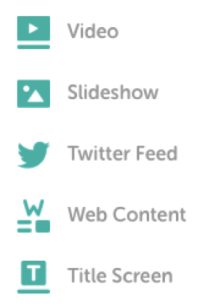
• Playback videos, Twitter feeds, slideshows, web content or Title Screens
• Scheduled playback – create schedule slots throughout the day
• Custom Playlists – select videos to playback in a specific order
• Category playback – Pick one or more categories and have your content update automatically as you add new videos
• Single item playback – great for welcome screens
• Caching – optimised for minimum bandwidth usage, caching saves your videos to reduce bandwidth, and to ensure your content keeps playing even when offline
• Shuffle playback – avoid the boredom and mix up the order of your videos
• Autoplay – enable autoplay to have your video start immediately once you open the app
• Player Dashboard – manage and monitor your players from our web-based console
TrilbyTV is the number one digital signage platform made for education, focused on student ownership and easy teacher sharing. TrilbyTV has been designed with schools in mind, to make it easy for them to share student content. Start engaging and exciting students, teachers and even parents with your own work.
Upload your video to TrilbyTV through the TrilbyTV app available on iPad, Chrome or through the web.
Trilby at Clevedon School
At Clevedon School Trilby TV helps us:
- Engage students in their school.
- Inform students, parents and visitors
- Showcase our school and the outstanding work of the students and staff.
https://app.trilbytv.co.uk/public/6e5ce47e-c813-47fe-8a59-4d2d49e0f6c3
With multiple screens around a large school site, Trilby TV and Apple TV makes managing the content on the screens easy. Via the Player Dashboard screens can be managed remotely . Changing the content or scheduling using playlists or categories. The dashboard even shows you when players are offline.
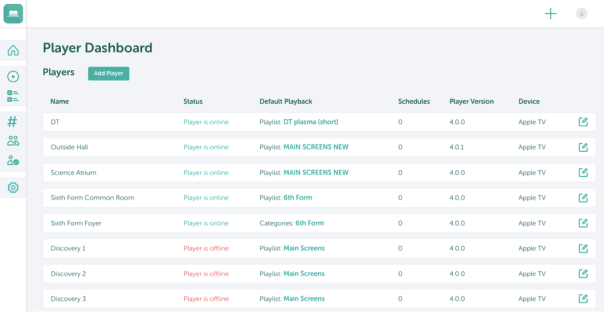
Additional players can be added easily using the screens unique onscreen code. Another great feature is that Players can also be embedded in web pages or VLEs. These web players can be an excellent way to engage with parents via your school website.
Recently at Clevedon, we have made good use of the Web Players by embedding them into a Firefly page to produce a ‘Tutor Dashboard’. This Firefly page is shown every Tutor time and is a one stop shop for tutors which includes shared calendars, daily plan, embedded web players and links to important documents. Students are exposed to all of the important whole school announcements like House Competition results and adverts. Using the web players, which replicate the physical screens around the school is easy. Once set up there isn’t any additional admin. Setting expiring dates on most of the uploaded content reduces the amount of admin and makes sure that the players are up to date and past events and adverts are removed automatically.
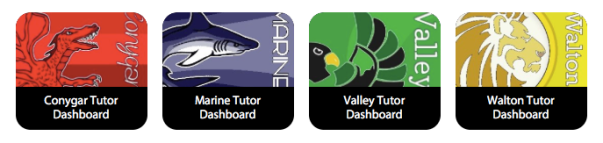
Twitter streams are an easy and quick way to keep your screens up to date. They are also an easy way for less confident members of staff to have their content published on the screens. Twitter streams are also a great way to engage staff in the great ideas and resources that are shared via Twitter. Staff room screens could show these streams along side staff notices, events and CPD opportunities.
https://app.trilbytv.co.uk/public/b7abeb15-ad2b-4d7f-a66c-ca5646df1338
https://app.trilbytv.co.uk/public/3514f6c6-5bba-4bb8-a272-e9562c2ecaba
The sharing of students digital and analogue work is currently shared by subject teachers and not uploaded by students…yet. In order to manage our storage space effectively we have chosen this way and only allow key students (Digital Leaders) to upload. If all 1200 students upload videos, our storage would quickly run out and we would be spending a long time watching and authorising content.
Scheduling of playlists is a very useful feature of Trilby TV. Screens can run numerous schedules and content can be changed automatically depending on the time of day. For example during Parents’ Evening welcome slides can be scheduled to show during arrival times and during lunchtimes canteen menus and house competition adverts can be shared.
Top 5 Apps to produce content for Trilby TV
- Keynote – Very creative when you know how and professional looking.
- Quik – Share images or videos easily in a professional looking video.
- Clips – Short videos to publicise events or demonstrate learning.
- iMovie – Trailers or projects.
- The built in Camera – Point, shoot, upload and share! Share digital or analogue work.
Although that it seems that we are doing a lot with Trilby, I still think we could probably push it a little further. In the future we wish to experiment with live feeds using the Web content feature during events such as sports day and house championship events. Last year Digital leaders were responsible for sharing videos from sports day for students to see and watch back, but we would love to see if live streaming would be possible. Watch this space!
